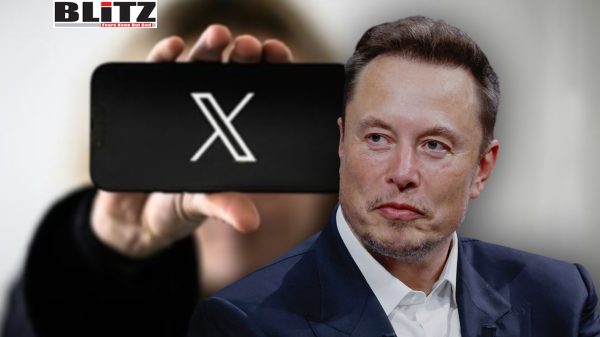Using AI to expand images in Adobe Photoshop
- Update Time : Saturday, August 12, 2023

Adobe Photoshop offers a powerful tool called Generative Expand, designed to enlarge existing images realistically. Whether you want to add missing details, like reflections in water, or simply increase the size of your photo, Generative Expand can do it for you effortlessly. Let’s explore how to use this feature and its limitations.
What is Generative Expand?
Generative Expand is a new feature currently in testing within Adobe Photoshop (Beta). It leverages Adobe’s built-in Firefly AI tool to automatically expand and enlarge images while maintaining a realistic appearance. Instead of manually editing images, Generative Expand streamlines the process, saving you time and effort.
Which Version of Photoshop Supports Generative Expand?
At present, Generative Expand is exclusively available in Adobe Photoshop (Beta). If you wish to use this feature, make sure you have the latest version of Photoshop (Beta) installed.
How to Use AI to Expand Images in Photoshop
To utilize the Generative Expand tool in Photoshop (Beta) and achieve realistic image expansions, follow these simple steps:
Load the image you want to expand in Adobe Photoshop (Beta).
Select the Crop tool from the right toolbar and drag the edge of the photo you wish to expand.
In the options toolbar, make sure the Fill dropdown menu is set to Generative Expand.
Right-click on the image, and from the context menu, choose Generative Expand. Describe the image you want to generate in the “What would you like to generate?” textbox.
Once you’re satisfied with your prompt, click on “Generate”.
Photoshop will produce the expanded image, and you can cycle through three different options by clicking the left or right arrows in the context menu. You can also create three more image expansions using different prompts.
Additionally, if you change your mind about the AI-generated design, you can modify it later by clicking on the AI-generated layer and selecting the desired option under Variations in the Properties toolbox.
Please note that you need a Creative Cloud subscription to access this tool. However, if you only require a single image and don’t want to purchase a subscription, consider using DALL-E 2’s Outpainting tool instead.
Generative Expand Limitations
While Generative Expand simplifies the process of image enlargement, it does have some limitations. It may struggle with hands and faces, as is common with AI image generators. Fine details may not be accurately captured, and precise prompts are necessary for desired outcomes.
The tool’s performance is also dependent on Adobe’s AI program, and it may encounter similar limitations found in Adobe Firefly. To avoid potential issues, refer to Adobe’s Generative AI Beta User Guidelines for guidance.
Adobe’s Generative Expand tool is still in its early stages, but it already provides significant benefits to photo editors, graphic artists, and professionals in various fields. As Adobe refines the tool with more data training, its performance is expected to improve further.
While having an Adobe Creative Cloud subscription is necessary to access Generative Expand, the tool’s convenience and time-saving capabilities make it worthwhile for those who are already subscribers. Alongside Generative Expand, you can also explore Generative Fill, which allows you to incorporate AI-generated images within your photos.